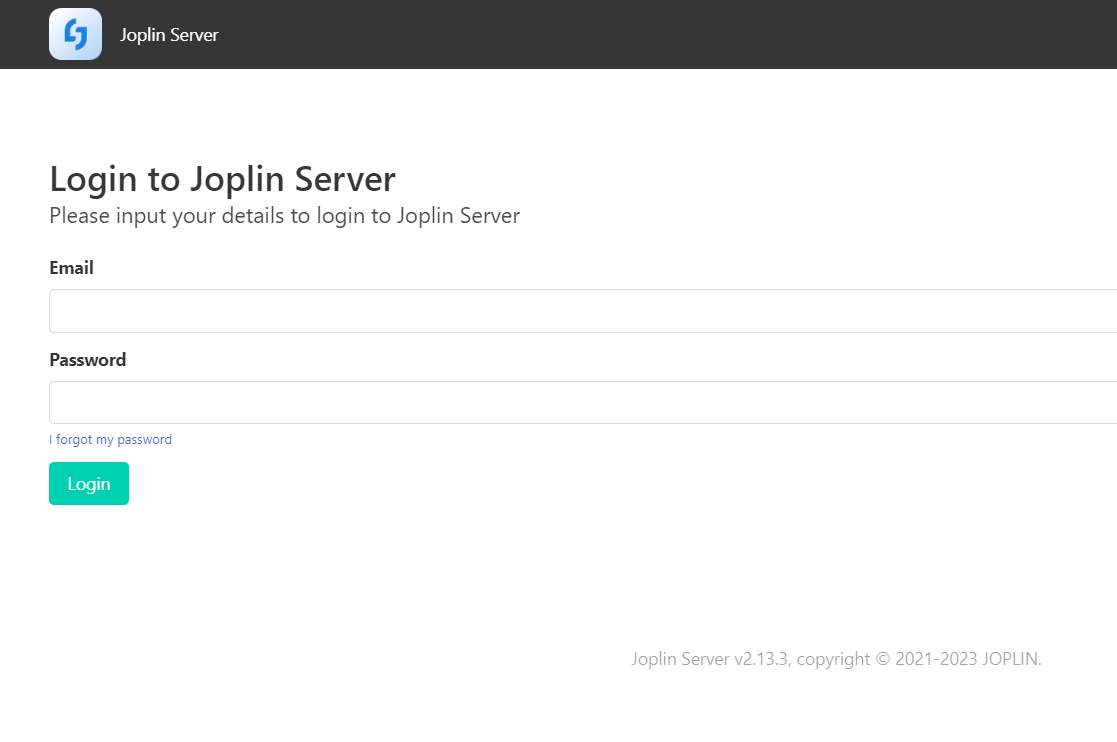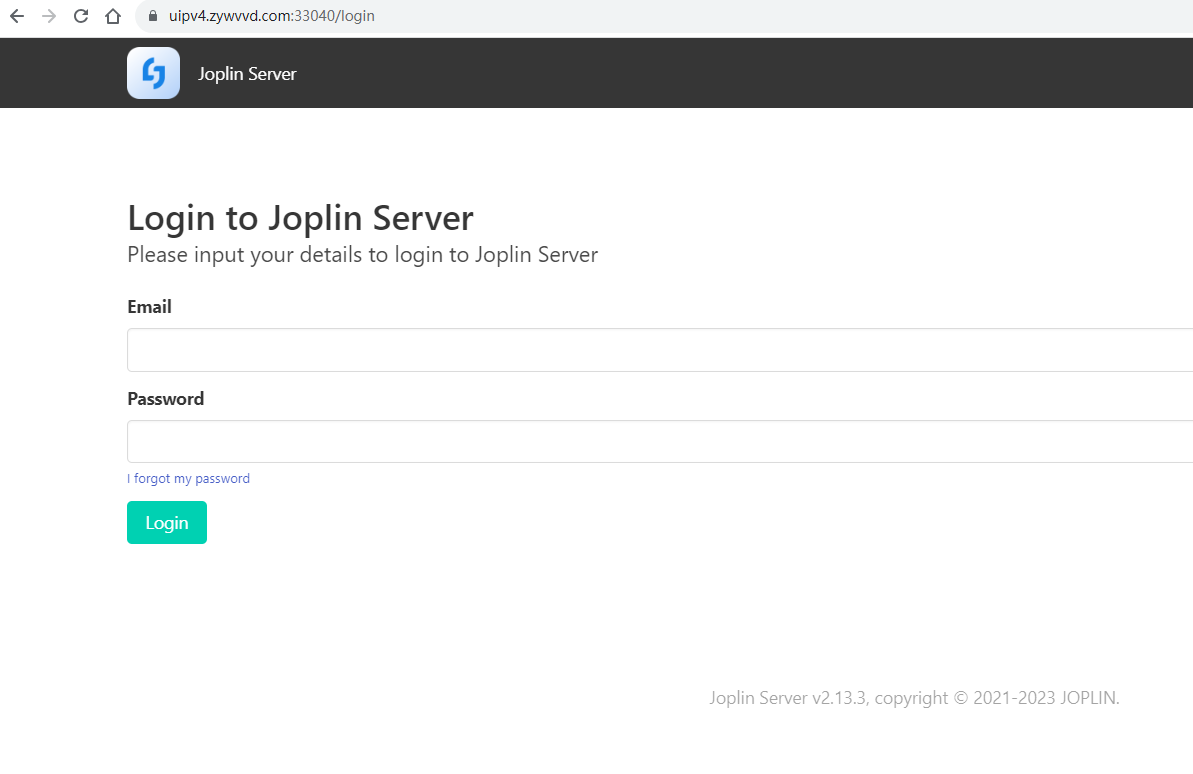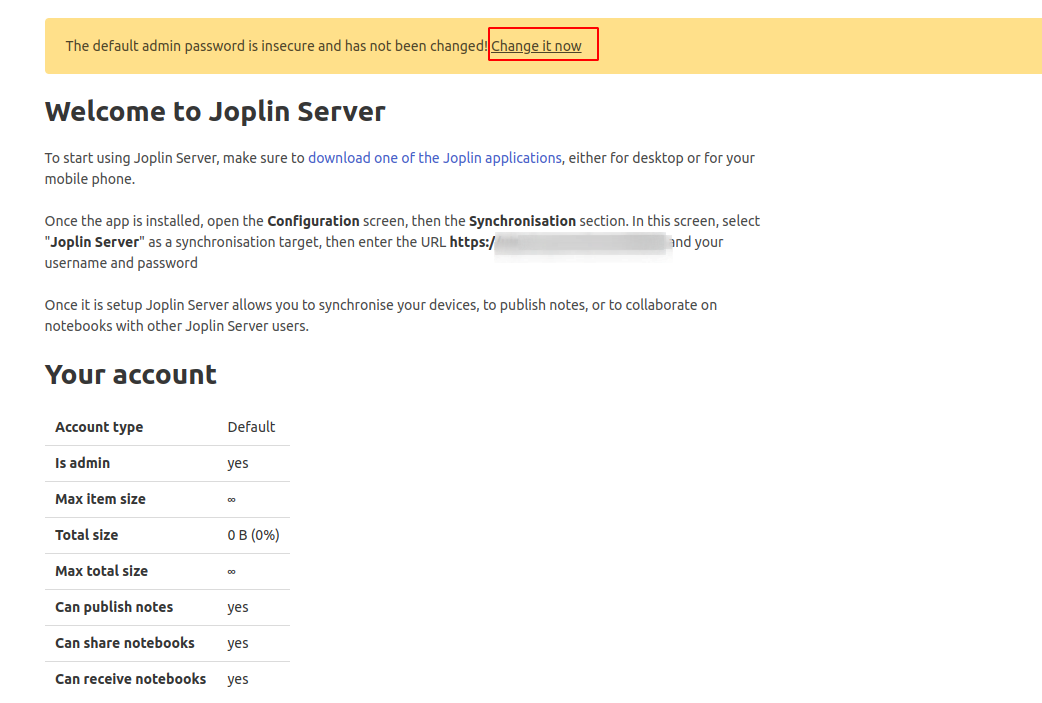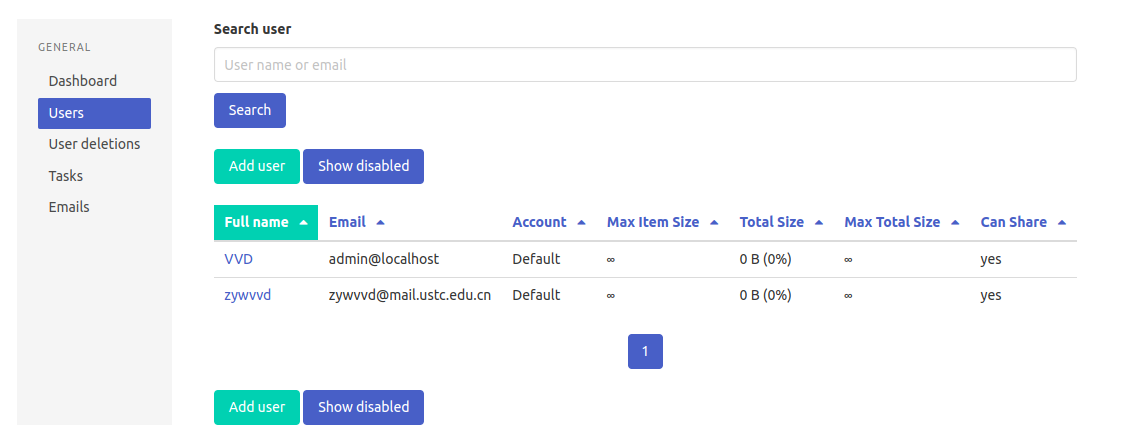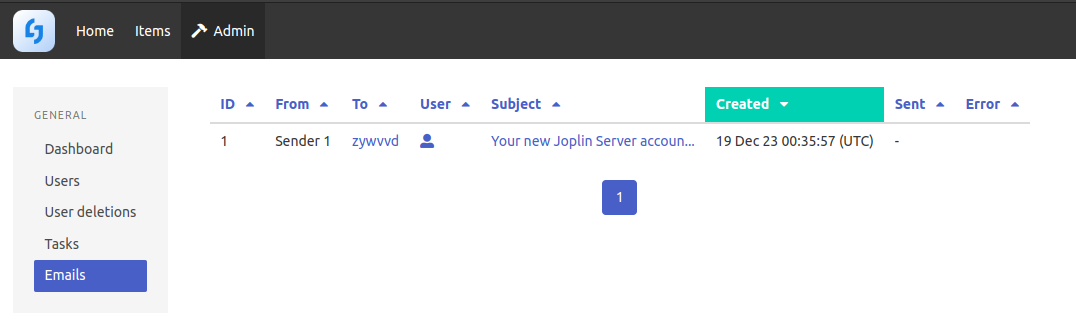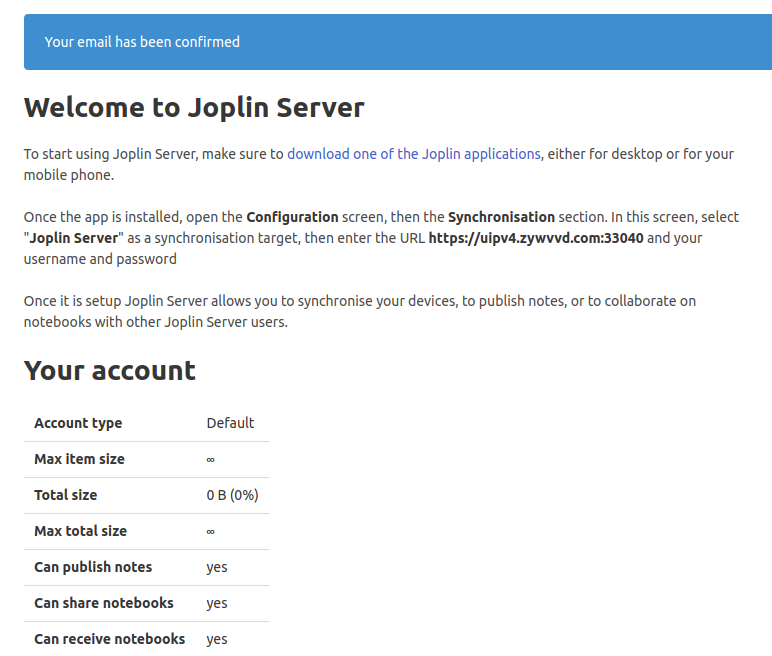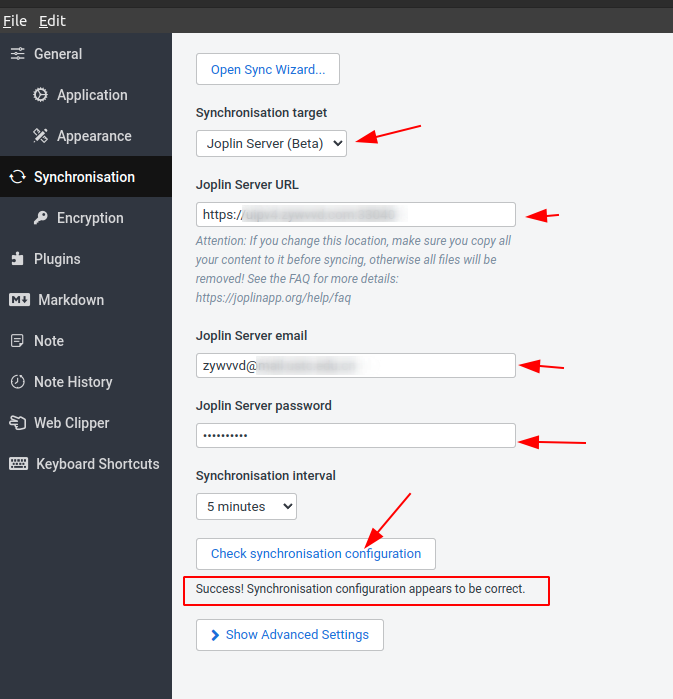本文最后更新于:2024年5月7日 下午
自己的 markdown 笔记一定要握在自己手里,本文记录私有笔记服务器工具 joplin 的部署过程。
简介
Joplin是一款开源的笔记本应用,它的以下优点让我最终选择了它,
多平台支持
多设备同步
Markdown语法支持
待办事项和笔记统一管理
端对端加密(E2EE)
Server 部署流程
官方文档 有介绍 server 配置流程,但是不清不楚
总体来说还是 Docker 部署最舒服,咱们记录流程
准备工作
安装好 Docker
安装好 Docker-compose
生成 docker 容器
1 2 3 4 5 6 7 8 9 10 11 12 13 14 15 16 17 18 19 20 21 22 23 24 25 26 27 28 29 30 31 32 33 34 35 36 37 38 39 40 41 42 43 44 45 46 47 48 49 50 51 52 53 54 version: '3' services: db: image: postgres:16 volumes: - ./data/postgres:/var/lib/postgresql/data ports: - "5432:5432" restart: unless-stopped environment: - POSTGRES_PASSWORD=balabala - POSTGRES_USER=balabala - POSTGRES_DB=balabala app: image: joplin/server:latest volumes: - /etc/localtime:/etc/localtime:ro - /home/vvd/programs/joplin/files:/mnt/files ports: - "22300:22300" restart: unless-stopped depends_on: - db environment: - APP_PORT=22300 - APP_BASE_URL=http://domain:port - DB_CLIENT=pg - POSTGRES_PASSWORD=balabala - POSTGRES_DATABASE=balabala - POSTGRES_USER=balabala - POSTGRES_PORT=5432 - POSTGRES_HOST=db - STORAGE_DRIVER=Type=Filesystem; Path=/mnt/files
1 2 3 4 5 6 7 8 MAILER_ENABLED =1 MAILER_HOST =smtp.gmail.com 10 MAILER_PORT =587 MAILER_SECURITY =starttlsMAILER_AUTH_USER =my_email_addressMAILER_AUTH_PASSWORD =my_passwordMAILER_NOREPLY_NAME =JoplinServerMAILER_NOREPLY_EMAIL =my_email_address
需要将/mnt/files 映射的本地 /home/vvd/programs/joplin/files 文件夹所有者修改为 1001
https://discourse.joplinapp.org/t/self-hosted-server-setup-storage-in-filesytem/25939
1 sudo chown 1001 /home/vvd/programs/joplin/files
1 2 3 4 5 6 7 8 9 10 11 12 13 14 15 16 17 18 19 20 21 22 23 24 25 26 27 28 29 30 31 32 33 34 35 36 37 38 39 40 41 42 43 44 45 46 47 48 49 50 51 52 53 54 55 56 57 58 59 60 61 62 63 64 65 66 67 68 69 70 71 72 73 74 75 76 77 78 79 80 81 82 83 84 85 86 87 88 89 90 91 92 93 94 95 96 97 98 99 100 101 102 103 104 105 106 107 108 109 110 111 112 113 114 115 116 117 118 119 120 121 122 123 124 125 126 127 128 129 130 131 132 Starting joplin_db_1 ... done
测试 joplin
访问 http://domain:port/api/ping 也就是你的 joplin 访问链接加上 /api/ping 作为测试
如果一切正常会返回:
1 { "status" : "ok" , "message" : "Joplin Server is running" }
同时服务器后端输出日志
1 app_1 | 14 :15 :28 0 |app | 2023 -12 -13 14 :15 :28 : App: GET /api/ping (200 ) (10 ms)
说明一切正常
此时访问 http://domain :port/login 可以看到初始登录界面
说明服务器配置目前一切顺利。
https 协议
Docker container 端口设置为默认的 22300
该容器会自动将 22300 映射到本机的 22300 端口
配置 Nginx 反向代理,配置 ssl 证书
1 2 3 4 5 6 7 8 9 10 11 12 13 14 15 16 17 18 server {listen 11040 ssl;listen [::]:11040 ssl;ssl_certificate /ssl/uipv4.zywvvd.com.crt;ssl_certificate_key /ssl/uipv4.zywvvd.com.key;location / {proxy_set_header X-FORWARDED-FOR $remote_addr ;proxy_set_header X-FORWARDED-PROTO $scheme ;proxy_set_header Host $http_host ;proxy_pass http://192.168.5.5:22300;
将本地的 http 协议转发到 https 协议的 11040 端口上
再通过路由器的端口转发将本机的 11040 端口映射到广域网端口
将路由器公网IP映射到自己的域名上,就可以公网 https 访问自己的 joplin 啦
注意,设置 joplin 登录链接时要设置 nginx 映射之后的链接,否则被认为非法访问
登录配置
1 2 账号: admin @localhostadmin
建议这里仅修改 admin 的密码,别改邮箱
然后再 Admin 用户设置界面添加用户加入自己的邮箱
添加用户登录后我们自己的 Server 会说向该邮箱发送了 Email,但是事实上我们收不到(Docker 没有配置邮件服务器)
此时登录 Admin 账号,进入 Admin -> Emails 可以看到该邮件,进去访问验证链接就可以了
连接服务器
下载 Joplin App 选择非官方的登录选项,在配置中选择 Joplin Server(Beta),填入 URL 邮箱和密码,可以在确认前测试是否成功
参考资料
文章链接:https://www.zywvvd.com/notes/tools/joplin-develop/joplin-develop/