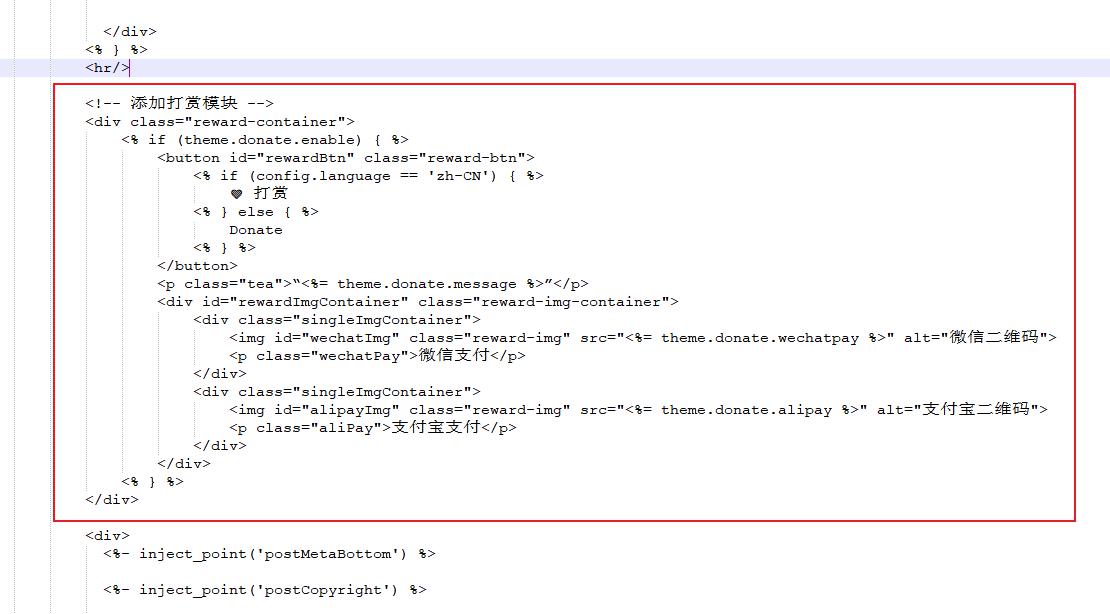本文最后更新于:2024年5月7日 下午
本文记录为 Fluid 主题增加打赏功能的方法。
前言
家里添丁缺米了,寻思厚着脸皮加个打赏功能,万一被哪个有钱又好看的人看上了呢 ~
添加流程
修改布局
修改 找到主题布局文件 themes/fluid/layout/post.ejs
将以下代码粘贴到文章模板的 </div> 和 <hr> 之间
1 2 3 4 5 6 7 8 9 10 11 12 13 14 15 16 17 18 19 20 21 22 23 <!-- 添加打赏模块 -->
类似这样:
增加 css
在themes/fluid/source/css 创建名为:reward.css的文件,写入以下代码:
1 2 3 4 5 6 7 8 9 10 11 12 13 14 15 16 17 18 19 20 21 22 23 24 25 26 27 28 29 30 31 32 33 34 35 36 37 38 39 40 41 42 43 44 45 46 47 48 49 50 51 52 .tea {font-size : 0.8125em ;color : #999999 ;margin-top : 10px ;.reward-container {display : flex;flex-direction : column;align-items : center;margin-top : 50px ;.reward-btn {padding : 8px 24px ;font-size : 18px ;background-color : #007bff ;color : #fff ;border : none;cursor : pointer;border-radius : 10px ;.reward-img-container {display : none;margin-top : 20px ;opacity : 0 ;transition : opacity 2s ease;.reward-img {width : 200px ;margin : 10px ;border : 1px dashed #ccc ;border-radius : 4px ;padding : 10px ;.singleImgContainer {width : 50% ;height : 240px ;.wechatPay ,.aliPay {text-align : center;font-size : 0.8125em ;color : #999999 ;
增加 js
在themes/fluid/source/js 创建名为:reward.js的文件,并引入以下代码:
1 2 3 4 5 6 7 8 9 10 11 const rewardBtn = document .getElementById ('rewardBtn' );const rewardImgContainer = document .getElementById ('rewardImgContainer' );if (rewardBtn){onclick = () => {style .display = (rewardImgContainer.style .display === 'none' || rewardImgContainer.style .display === '' ) ? 'inline-flex' : 'none' setTimeout (() => {style .opacity = (rewardImgContainer.style .opacity === '0' || rewardImgContainer.style .opacity === '' ) ? '1' : '0' 10 );
修改主题配置
在主题配置文件的 custom_js和custom_css分别引入自定义的 reward.js文件和reward.css文件。
1 2 3 4 5 6 7 8 9 10 11 12 custom_js: - //cdn.jsdelivr.net/npm/aplayer/dist/APlayer.min.js - //cdn.jsdelivr.net/gh/metowolf/MetingJS@1.2/dist/Meting.min.js - /js/reward.js custom_css: - /css/custom.css - /css/reward.css - //cdn.jsdelivr.net/npm/aplayer/dist/APlayer.min.css
添加打赏配置:
1 2 3 4 5 6 7 8 9 donate: enable: true message: 觉得不错的话,给点打赏吧 ୧(๑•̀⌄•́๑)૭ alipay: /image/alipay.png wechatpay: /image/wechatpay.png
整理打赏二维码
将微信、支付宝的收款码、赞赏码图像放到 image 文件夹中
效果展示
参考资料
文章链接:https://www.zywvvd.com/notes/hexo/theme/fluid/fuild-reward/fuild-reward/