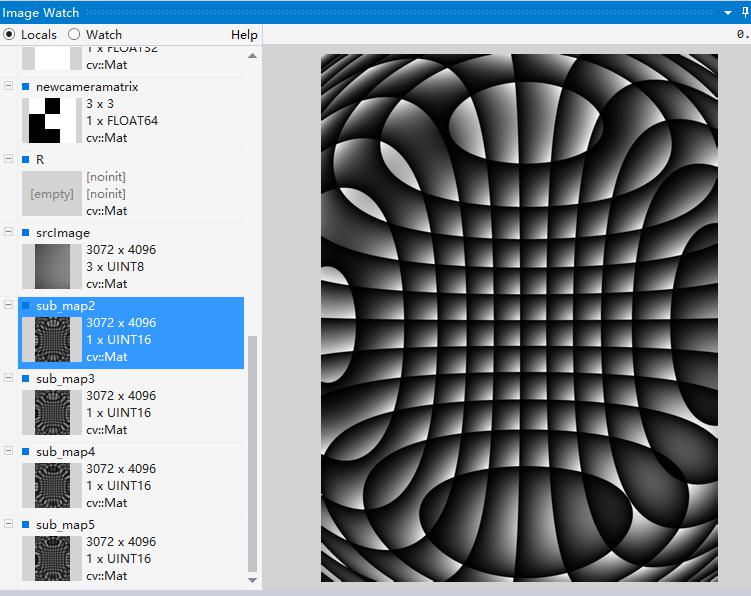1
2
3
4
5
6
7
8
9
10
11
12
13
14
15
16
17
18
19
20
21
22
23
24
25
26
27
28
29
30
31
32
33
34
35
36
37
38
39
40
41
42
43
44
45
46
47
48
49
50
51
52
53
54
55
56
57
58
59
60
61
62
63
64
65
66
67
68
69
70
71
|
Mat map1, map2, R;
initUndistortRectifyMap(cameraMatrix, distCoeffs, R, newcameramatrix, imageSize, CV_32FC1, map1, map2);
Mat main_map, sub_map2, sub_map3, sub_map4, sub_map5;
main_map = main_map.zeros(imageSize, CV_32S);
sub_map2 = sub_map2.zeros(imageSize, CV_16U);
sub_map3 = sub_map3.zeros(imageSize, CV_16U);
sub_map4 = sub_map4.zeros(imageSize, CV_16U);
sub_map5 = sub_map5.zeros(imageSize, CV_16U);
float x_value, y_value;
float x_diff, y_diff;
int x_temp, y_temp;
for (int row(0); row < imageSize.height; row++) {
for (int col(0); col < imageSize.width; col++) {
x_value = map1.at<float>(row, col);
y_value = map2.at<float>(row, col);
x_temp = floor(x_value);
y_temp = floor(y_value);
if (x_value < 0 or y_value < 0)
{
main_map.at<int32_t>(row, col) = 0;
sub_map2.at<uint16_t>(row, col) = 0;
sub_map3.at<uint16_t>(row, col) = 0;
sub_map4.at<uint16_t>(row, col) = 0;
sub_map5.at<uint16_t>(row, col) = 0;
}
else
{
x_diff = x_value - x_temp;
y_diff = y_value - y_temp;
main_map.at<int32_t>(row, col) = y_temp * imageSize.width + x_temp;
sub_map2.at<uint16_t>(row, col) = (1 - x_diff) * (1 - y_diff) * 65535;
sub_map3.at<uint16_t>(row, col) = x_diff * (1 - y_diff) * 65535;
sub_map4.at<uint16_t>(row, col) = (1 - x_diff) * y_diff * 65535;
sub_map5.at<uint16_t>(row, col) = x_diff * y_diff * 65535;
}
}
}
HalconCpp::HImage main_data, sub_map_data2, sub_map_data3, sub_map_data4, sub_map_data5;
int height1 = main_map.rows, width1 = main_map.cols;
int size = height1 * width1;
uchar *temp = new uchar[size * 4];
memcpy(temp, main_map.data, size * 4);
HalconCpp::GenImage1(&main_data, "int4", imageSize.width, imageSize.height, (Hlong)(temp));
memcpy(temp, sub_map2.data, size * 2);
HalconCpp::GenImage1(&sub_map_data2, "uint2", imageSize.width, imageSize.height, (Hlong)(temp));
memcpy(temp, sub_map3.data, size * 2);
HalconCpp::GenImage1(&sub_map_data3, "uint2", imageSize.width, imageSize.height, (Hlong)(temp));
memcpy(temp, sub_map4.data, size * 2);
HalconCpp::GenImage1(&sub_map_data4, "uint2", imageSize.width, imageSize.height, (Hlong)(temp));
memcpy(temp, sub_map5.data, size * 2);
HalconCpp::GenImage1(&sub_map_data5, "uint2", imageSize.width, imageSize.height, (Hlong)(temp));
delete[] temp;
HalconCpp::HImage map_h, map_res_h;
Compose5(main_data, sub_map_data2, sub_map_data3, sub_map_data4, sub_map_data5, &map_h);
MapImage(ImageGray, map_h, &map_res_h);
|