本文最后更新于:2024年5月7日 下午
本文介绍Next主题添加头像的方法。
头像文件
把准备好的头像图片放在
/next/source/images/文件夹内。
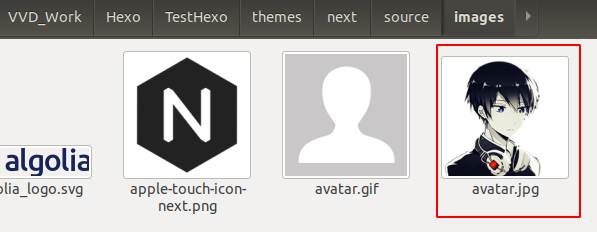
修改主题配置文件
修改
avatar.url:
1 | |

文章链接:
https://www.zywvvd.com/notes/hexo/theme/next/9-add-avatar/add-avatar/
“觉得不错的话,给点打赏吧 ୧(๑•̀⌄•́๑)૭”

微信支付

支付宝支付
Next -9- 添加头像
https://www.zywvvd.com/notes/hexo/theme/next/9-add-avatar/add-avatar/