本文最后更新于:2024年5月7日 下午
Next 7.7 将RSS按钮的代码删掉了,按照以往添加RSS的方法设置后可以生成xml文件,但没有按钮。本文介绍在Next 7.7 添加带按钮的RSS方法。
添加RSS
安装插件 hexo-generator-feed
在hexo 目录运行命令:
1 | |
配置站点配置文件
在站点配置文件添加:
1 | |
配置Next主题配置文件
主题配置文件默认没有rss字段,需要自己手动添加
1 | |
测试
此时运行hexo g已经可以看到
1 | |
事实上已经配置成功
但是侧边栏没有RSS按钮
在侧边栏添加RSS按钮
在Hexo/themes/next/layout/_partials/sidebar文件夹,打开site-overview.swig文件
在
- if theme.site_state前加入代码:
1 | |
执行hexo g && hexo s 即可查看效果
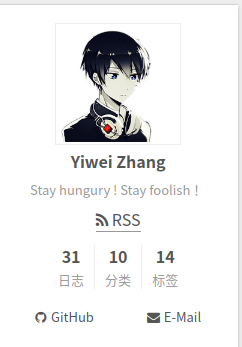
文章链接:
https://www.zywvvd.com/notes/hexo/theme/next/14-add-rss/next-add-rss/
“觉得不错的话,给点打赏吧 ୧(๑•̀⌄•́๑)૭”

微信支付

支付宝支付
Next -14- 为Hexo Next7.7.1 添加RSS (带按钮)
https://www.zywvvd.com/notes/hexo/theme/next/14-add-rss/next-add-rss/