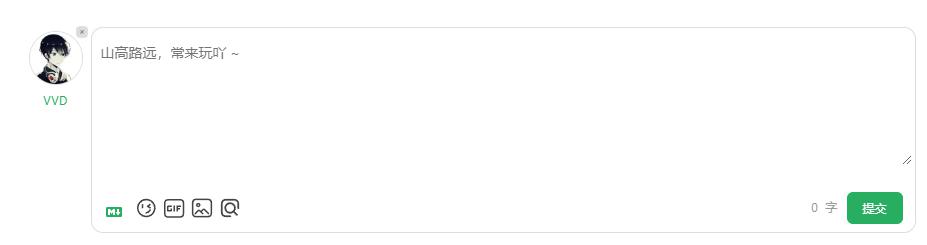本文最后更新于:2025年4月14日 晚上
Waline 本可以部署在 Vercel 等平台上,但有一天突然就不能用了,本文记录自己部署基于 MongoDB 数据库的 Waline 服务。
背景
- Vercel 不香了之后,自己建 Waline 服务器
- 数据库之所以选择 MongoDB,主要在于安装使用方便,对于网站存取性能更优
自己动手,丰衣足食,数据安全,速度还快,无人可挡!
配置环境
安装 MongoDB
创建 MongoDB 用户
- 进入 mongosh
- 切换到新数据库 waline
1
2
3
| test> use foo
switched to db foo
waline>
|
-
创建用户
在数据库 admin (官方建议使用 admin 数据库) 中创建用户 vvd 密码 xxxxxx,赋予他在 admin 数据库上的 root 权限
1
2
3
4
5
6
7
8
9
| db.createUser({
user: 'vvd',
pwd: 'xxxxxx',
roles:[{
role: 'root',
db: 'admin'
}]
})
|
成功运行命令返回结果:
1
2
3
4
5
6
7
8
9
10
11
| foo> show users
[
{
_id: 'admin.vvd',
userId: UUID("91cab2c3-5fae-42fb-9cd4-3c971ff58e3f"),
user: 'vvd',
db: 'admin',
roles: [ { role: 'root', db: 'admin' } ],
mechanisms: [ 'SCRAM-SHA-1', 'SCRAM-SHA-256' ]
}
]
|
创建环境变量
1
2
3
| export MONGO_DB=admin
export MONGO_USER=vvd
export MONGO_PASSWORD=123456
|
至此环境配置完毕
本地安装 Waline
安装、运行
- 按照官方文档(真的很方便啊)
- 在服务器找一个没人的空地方,运行命令:
1
2
| npm install @waline/vercel
node node_modules/@waline/vercel/vanilla.js
|
1
2
3
4
5
6
| waline$ node node_modules/@waline/vercel/vanilla.js
[2022-08-31T17:17:30.583] [296133] [INFO] - Server running at http://127.0.0.1:8360
[2022-08-31T17:17:30.585] [296133] [INFO] - ThinkJS version: 3.2.14
[2022-08-31T17:17:30.586] [296133] [INFO] - Environment: production
[2022-08-31T17:17:30.586] [296133] [INFO] - Workers: 1
[2022-08-31T17:22:07.683] [296140] [INFO] -
|
测试
- 此时可以访问
http://IP:8360 访问 waline 页面:
测试评论

1
2
3
4
5
6
7
8
9
10
11
12
13
14
| [2022-08-31T17:22:25.285] [296140] [DEBUG] - Post Comment Start!
[2022-08-31T17:22:25.285] [296140] [DEBUG] - Post Comment initial Data: {
link: 'www.zywvvd.com',
mail: 'zywvvd@mail.ustc.edu.cn',
nick: 'VVD',
pid: 'undefined',
rid: 'undefined',
ua: 'Mozilla/5.0 (Windows NT 10.0; Win64; x64) AppleWebKit/537.36 (KHTML, like Gecko) Chrome/102.0.0.0 Safari/537.36',
url: '/',
comment: '测试?<img class="wl-emoji" src="//unpkg.com/@waline/emojis@1.0.1/weibo/weibo_joy.png" alt="weibo_joy">',
ip: '::ffff:180.171.132.122',
insertedAt: '2022-08-31T09:22:25.285Z',
user_id: 'undefined'
}
|
创建 systemd 服务后台运行
直接运行 node 命令是可以顺利启动 waline 服务的,但是用了后台启动的方式就会报错 Not Initialized,原因未知,做错误记录
- 将刚刚成功运行 waline 的文件夹移到
/usr/local/waline
- 在此处创建运行脚本
setup.sh
1
2
3
4
5
6
7
| #!/bin/bash
export MONGO_DB=admin
export MONGO_USER=vvd
export MONGO_PASSWORD=123456
/usr/bin/node node_modules/@waline/vercel/vanilla.js
|
之所以要创建脚本,是因为要将数据库的环境变量添加进去,否则可能链接不上数据库,报错 Not Initialized
- 在
/lib/systemd/system 文件夹创建 waline.service 文件
1
2
3
4
5
6
7
8
9
10
11
12
13
14
15
| [Unit]
Description = Service for waline backend
After = docker.service
[Service]
ExecStart = /bin/bash setup.sh
WorkingDirectory = /usr/local/waline/
StandardOutput = inherit
StandardError = inherit
Restart = always
User = lighthouse
[Install]
WantedBy=multi-user.target
|
1
| sudo systemctl enable waline.service
|
1
| sudo systemctl start waline.service
|
脚本后台运行
使用大佬的仓库
也可以使用大佬的仓库一键部署,确实很方便,只要环境变量配置成其他数据库的也可以支持非 MySQL 的数据库
1
2
3
4
5
6
7
8
9
10
11
12
13
14
15
16
| MONGO_DB=admin
MONGO_USER=vvd
MONGO_PASSWORD=xxxxxx
SC_KEY=SCT70260Tsda5ikj9v8XZ7YcSU1o6qas
MAIL_SUBJECT_ADMIN=又见苍岚新评论通知
MAIL_SUBJECT=又见苍岚回复通知
SENDER_NAME=又见苍岚 - 通知
SENDER_EMAIL=xxxxx@qq.com
SMTP_PORT=465
SMTP_HOST=smtp.qq.com
AUTHOR_EMAIL=zywvvd@mail.ustc.edu.cn
SITE_URL=https://www.zywvvd.com
SITE_NAME=又见苍岚
SMTP_PASS=kdfgy5frzebjge
SMTP_USER=xxxxx@qq.com
SMTP_SERVICE=qq
|
Nginx 反向代理
- 我用的 Docker 部署的 Nginx
- 目标是将 Docker 的 4443 端口映射到服务器的端口,以 6666 为例
- 配置好 ssl 证书
- 在 Nginx 配置文件目录
/etc/nginx/conf.d 中加入文件 waline.conf
1
2
3
4
5
6
7
8
9
10
11
12
13
14
15
16
| server {
listen 4443 ssl;
listen [::]:4443 ssl;
# server_name localhost;
ssl_certificate /ssl/server.crt;
ssl_certificate_key /ssl/server.key;
location / {
proxy_set_header X-FORWARDED-FOR $remote_addr;
proxy_set_header X-FORWARDED-PROTO $scheme;
proxy_set_header Host $http_host;
proxy_pass http://<your_ip>:6666;
}
}
|
-
your_ip 填入服务器的公网 IP 地址即可
-
之后可以 ssl 访问 waline

部署到 Fluid 主题 Hexo 博客
- 记住自己的 waline url
https://IP:port
- 修改主题配置文件
_config.fluid.yml
1
2
3
4
5
6
7
8
9
10
11
12
13
14
15
16
|
waline:
serverURL: 'https://IP:port'
path: window.location.pathname
meta: ['nick', 'mail', 'link']
requiredMeta: ['nick']
lang: 'zh-CN'
emoji: ['https://cdn.jsdelivr.net/gh/walinejs/emojis/weibo']
dark: 'html[data-user-color-scheme="dark"]'
wordLimit: 0
pageSize: 10
locale:
placeholder: 山高路远,常来玩吖 ~
|

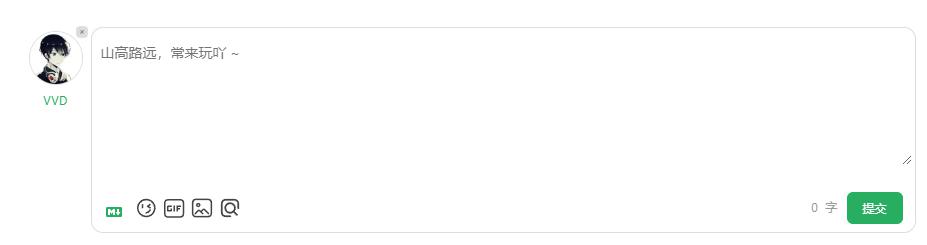
参考资料
文章链接:
https://www.zywvvd.com/notes/hexo/theme/fluid/fluid-my-waline/my-waline/