本文最后更新于:2024年5月7日 下午
使用VS code 配置远程调试时可能报错
An SSH installation couldn't be found,本文记录解决方案。
问题复现
安装 remote 插件连接远程主机时报错:
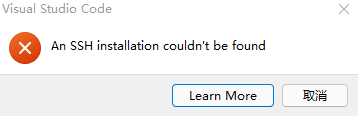
问题原因
- 没有安装 ssh 工具
- 没有将 ssh 添加到系统路径
解决方案
- 安装 git bash
- 安装好后在 gitbash 中可以使用ssh命令,但是外部 cmd 不可以
1 | |
- 将ssh添加到系统路径
- 可以在 git bash 中查看ssh的位置
1 | |
- 将
E:\Program Files\Git\usr\bin添加到系统 path 中 - 使得在 cmd 中可以访问 ssh
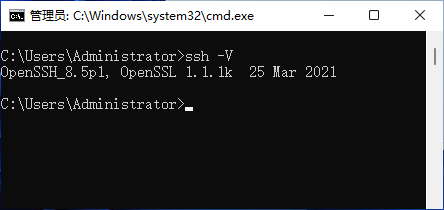
- 此时再使用 VS code 访问远程主机就不会报ssh找不到的错误了
参考资料
文章链接:
https://www.zywvvd.com/notes/environment/vs-code/vs-code-ssh-not-found/vs-code-ssh-not-found/
“觉得不错的话,给点打赏吧 ୧(๑•̀⌄•́๑)૭”

微信支付

支付宝支付
VS code An SSH installation couldn't be found 问题解决方案
https://www.zywvvd.com/notes/environment/vs-code/vs-code-ssh-not-found/vs-code-ssh-not-found/