本文最后更新于:2024年5月7日 下午
Node.js 中 request 模块可以发送 POST 请求,本文记录 node.js VS Code 环境配置和发送 POST 请求的方法。
背景
-
需求是给一个url 发送post 请求,请求中加入:
1
2
3
4{
"username": "your-username",
"password": "your-password"
} -
直接用 Node.js 发送 Post 请求
配置环境
安装 Node.js
配置 VS_Code
-
安装 VS Code
-
安装 Code Runner
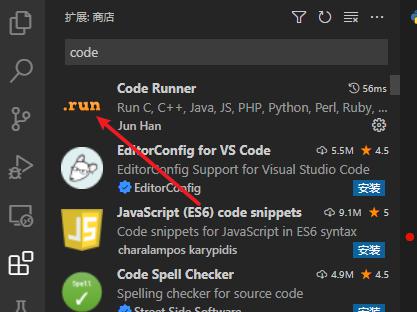
-
在项目文件夹运行
1
2
3npm init --yes
npm install request --save
npm install -
之后可以右键运行 js 脚本
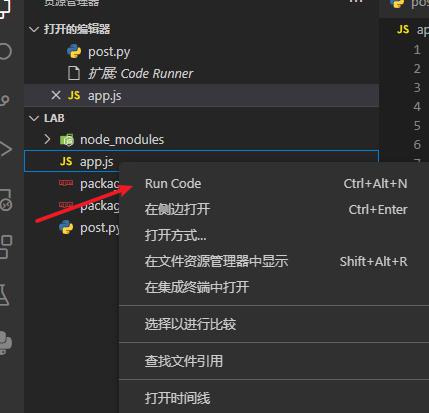
-
也可以在代码中打断点调试
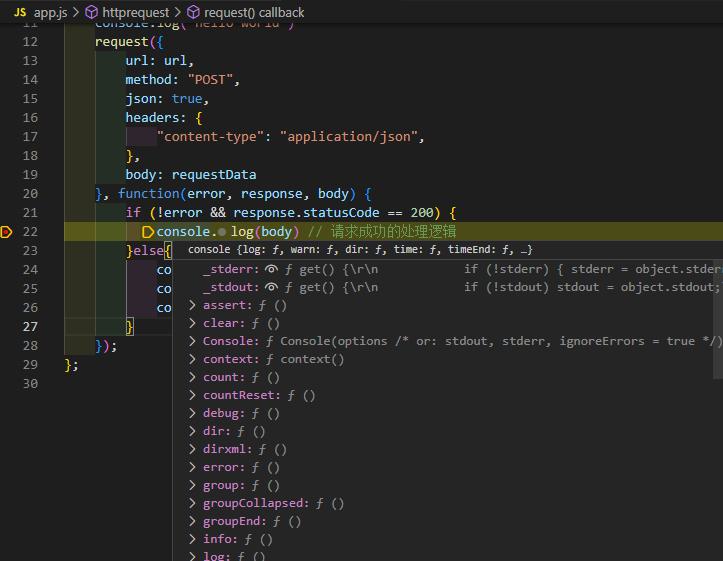
Node.js 发送 Post 请求
- 参考代码:
1 | |
参考资料
文章链接:
https://www.zywvvd.com/notes/coding/node-js/nodejs-post/nodejs-post/
“觉得不错的话,给点打赏吧 ୧(๑•̀⌄•́๑)૭”

微信支付

支付宝支付
Node.js 在 VS Code 中发送 POST 请求
https://www.zywvvd.com/notes/coding/node-js/nodejs-post/nodejs-post/